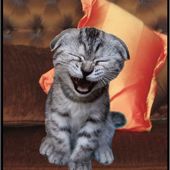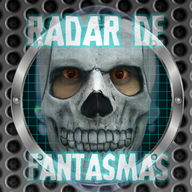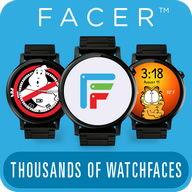ANDROID Приложение
iDisplay
Описание
iDisplay Android Приложение
Используйте ваш Андроид как дополнительный монитор к вашему компьютеру!Turn your Android tablet or phone into an additional display for your Mac or Windows computer. Increase your personal productivity by extending your computer screen! Perfect tool for multi-taskers, iDisplay lets you use your Android device as an interactive wireless display to give you more screen real estate.
'And you go 'Oh man! Yes!” That´s brilliant.” - Engadget
'I mean, I can think of about a billion uses for this.' - TechCrunch
Why choose iDisplay over a hardware display?
- Your Android device can be your secondary display
- Works with both Mac and Windows computers
- iDisplay lets you interact with your additional display: move objects, draw, control playback
- Zoom and Pan your desktop right on your Android
- Easily switch between portrait and landscape screen orientations: simply rotate your device and it will adjust automatically
- Works perfectly with any Android screen resolution
iDisplay is of a great value in duet with Google VR.
Нow to use iDisplay with VR games:
- Get a Google Cardboard
- Install iDisplay Desktop on your PC
- Install iDisplay on your Android Tablet
- Open the game that support VR on your PC (DCS World, for example). Go to options and select stereo from monitor dropdown. Apply settings.
- Enjoy!
COMPATIBILITY:
Android OS up to 7.1 Nougat
macOS
iDisplay Desktop application needs to be installed on your Mac.
iDisplay Desktop is free and can be downloaded anytime at getidisplay.com
iDisplay is compatible with Macs with Intel CPUs running on Mac OS X 10.9 and later.
Windows
iDisplay Desktop application needs to be installed on your PC.
iDisplay Desktop is free and can be downloaded anytime at getidisplay.com
iDisplay is compatible with Windows XP (32-bit only), Windows Vista (32- and 64-bit) , Windows 7 (32- and 64-bit), Windows 8, Windows 10
On Windows, iDisplay can be used as regular secondary display, mirroring and single-window modes are not yet supported.
For Windows Vista and Windows 7 'Aero' theme may be disabled when connected to iDisplay and will be re-enabled upon disconnection).
NETWORK CONNECTIVITY
Your computer and Android must be connected to the same Wi-Fi network. Info Info
Рейтинги и Отзывы (0)
Итоги обзора
В настоящее время нет отзывов для этого приложения
Отправить отзыв
регистр Зарегистрируйте учетную запись PHONEKY, чтобы отправлять отзывы с вашим именем, загружать и хранить ваши любимые мобильные приложения, игры, рингтоны и обои.
Зарегистрируйтесь или Подпишите в в PHONEKY
Вам также может понравиться:
-
Kitty tickel
6K | Развлечения -
Qué prefieres
9K | Развлечения -
Viggle
7K | Развлечения -
MyTrails
2K | Упражнения -
MBC
20K | Развлечения -
Facebook
339M | Социальные сети -
VLC for Android
10M | Видео -
Box
734K | Профессиональный
Рекомендуемые приложения:
Служба Android-приложений предоставляется PHONEKY, и она на 100% бесплатна!
Приложения могут быть загружены Samsung, Huawei, Oppo, Vivo, LG, Xiaomi, Lenovo, ZTE и другими мобильными телефонами Android OS.