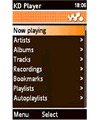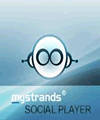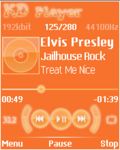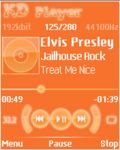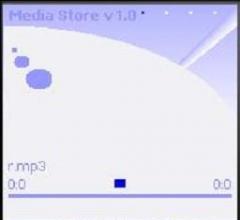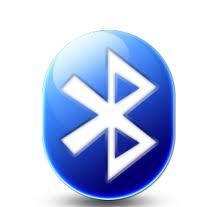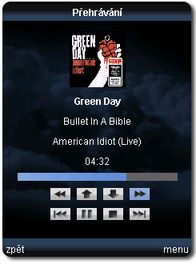Приложения Java
Тексты песен для Play 240x320

Описание
Тексты песен для Play 240x320 Java-приложение
LyricShow Player, lyrics synchronous music player, shows you the lyrics while playing music files. Popular audio file formats like mid/imy/amr/wav/mp3/aac/3gp and mp4 are supported. Besides, you can read E-books while listening to music. Fast Key Functions Multimedia player Right soft key: Main menu Left soft key: Exchange playlists and lyrics 5(short press): Play/Pause/Continue 5(long press): Replay current music 4(short press): choose the previous music 4(long press): play the previous music 6(short press): choose the next music 6(long press): play the next music 2: Volume up 8: Volume down 1: Local time, music time and progress rate 3: Remove items 7: Stop 9: To my stuff to add media *: Mute #: Hold 0: Change play modes(in playlist), change max measure(in video play) 0(long press):change default skins #+Num keys: Quick Selection #+*: Illumination On/Off Green key: Send SMS Red key: Reverse screen Side keys:Volume control When play videos: Press up to skip forward, down to skip backward. Left soft key to exchange playlists and video-show. E-book reader Right soft key: Main menu Left soft key: Turn to appointed page 5: Play/Pause/Continue 4: Previous Page 6: Next Page 2: Previous line 8: Next line 1: Time, Page, Filename, Progress info 3: Auto page down 7: Stop 9: To my stuff to open books *: Mute #: Next word 0: Change background colors Green key: Send SMS Red key: Reverse screen #+2: Volume up #+3: Change fonts #+4: Previous music #+6: Next music #+8: Volume down #+*: Illumination on/off About music player and synchronizer This application starts from in the music player mode, so press 9 to browse the files. If you get the securty enquire, please choose "for session". When listening to music, you can use the right soft key to get to the main menu and so that you could do something else, for example: read ebooks. In the music player mode, press 5 to play, or 7 to stop the player.Lyricshow Player 240x320 Info Info
Рейтинги и Отзывы (51)
Итоги обзора
100% из 51 рецензентов рекомендовал бы это приложение.
Отправить отзыв
регистр Зарегистрируйте учетную запись PHONEKY, чтобы отправлять отзывы с вашим именем, загружать и хранить ваши любимые мобильные приложения, игры, рингтоны и обои.
Зарегистрируйтесь или Подпишите в в PHONEKY
Он-лайн регистрация
- От: India
- Телефон / Browser: SAMSUNG-SM-B351E
marvelous app
10.10.18
Он-лайн регистрация
- От: India
Teri ma ki chuut
16.06.16
yoyo honeY SINGH
- Телефон / Browser: SAMSUNG GT C3200
J.k.
Gandu soda h
7.10.14
boss
this be not open
6.10.14
lora puti vat kare 2 cheda dat
gokul doraemon
this can not open
10.08.14
venky
i like this
13.01.14
Car gamer
nice game,but slow and hang
4.11.13
Fa pro yoya
Вам также может понравиться:
Загрузите свои любимые приложения Java бесплатно на PHONEKY!
Служба Java-приложений предоставляется PHONEKY, и она на 100% бесплатна!
Приложения могут быть загружены Nokia, Samsung, Sony и другими мобильными телефонами Java OS.